【UE4】VSCodeを使ってみる(小ネタ)
はじめに
UE4.18 preview版からVSCodeが使えるようになったそうです。
Core Updates: Visual Studio Code can now be used to write code on Windows, Mac, and Linux. To use it, select “Visual Studio Code” as your preferred IDE from the editor preferences dialog, or add the -vscode argument when generating project files on the command line.
この設定どこだろ、とちょっと迷ったのでメモ程度に。
設定
Editor PreferncesのSource Codeにあります。
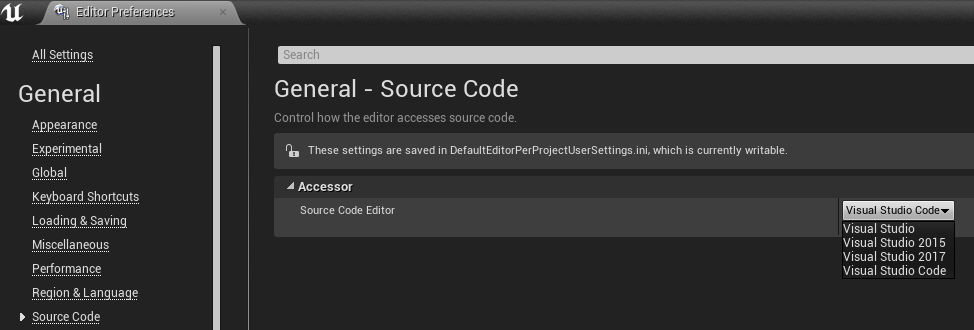
これをVSCodeにしてあげるともう使えます。おわり。
試しに作ったMyActorはこんな感じに。
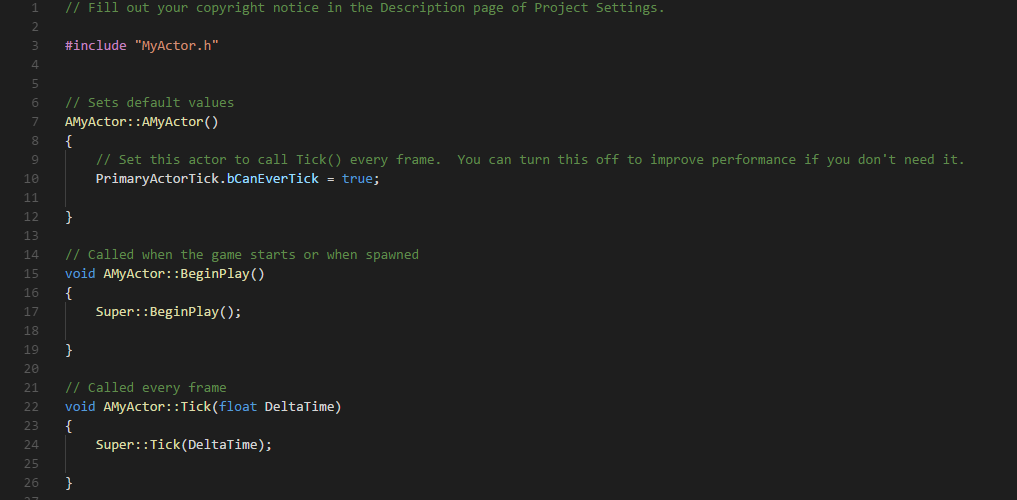
もちろんHot Reloadもいけました。